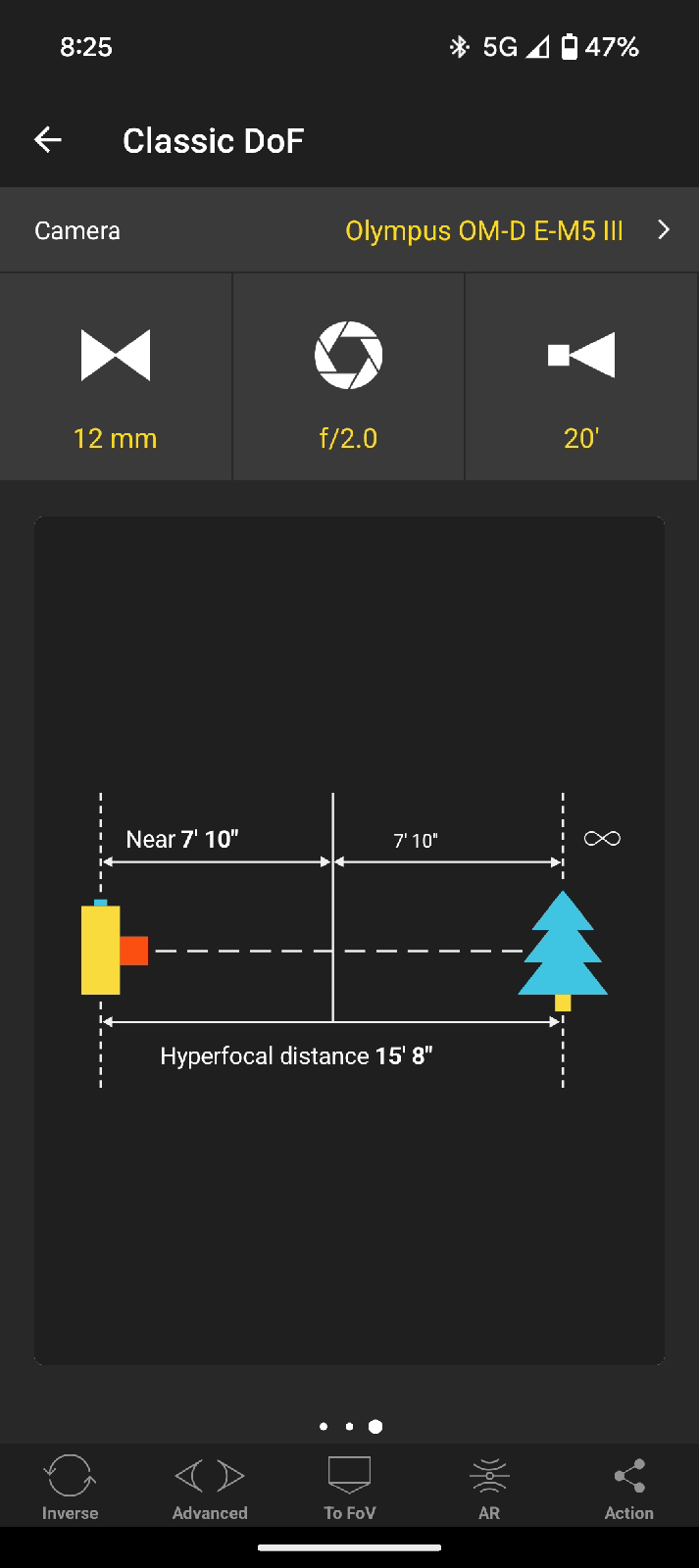Sunday, December 22, 2024
Merry Christmas and a Happy New Year
Saturday, December 21, 2024
Lightroom Classic import (Julieanne Kost's Blog)
OVERVIEW & IMPORTING PHOTOS
- (2024) An Overview of the Lightroom Classic Interface
- (2024) Importing Photos Form A Camera Card into Lightroom Classic
- (2024) Importing Photos from a Hard Drive into Lightroom Classic
- (2024) Tips for Importing Files into Lightroom Classic
- (2024) The Embedded Preview Workflow in Lightroom Classic
- *Quick Tip – Why Does the Photograph’s Preview Change in Lightroom Classic After Import?
- *Quick Tip – How to Stop Lightroom Classic from Switching Folders After Importing Files
Monday, December 16, 2024
Think Rolls of Film.
Thursday, December 12, 2024
December 2024 Lightroom updates
And from Lightroom Queen https://www.lightroomqueen.com/whats-new-in-lightroom-2024-12/I a using Lightroom desktop and the following video discusses updates
https://youtu.be/6akSZ47_EnA?si=KGpk1dIWig6k1jQX&sfnsn=mo
Monday, December 9, 2024
Stop it, stop it, stop it!
Read more at www.JoeEdelman.com: STOP asking for Constructive Criticism on your Photography https://www.joeedelman.com/constructive-criticism
Sunday, December 8, 2024
Composition. What's important?
Tuesday, December 3, 2024
Photograph your foot
Sunday, December 1, 2024
Choose Your Aperture
Tuesday, November 19, 2024
Using LrC to create a Time Lapse
Fill the Frame
I got it. Fill the frame, that is important, but it often depends on what the photographers plan.
For me when I am photographing Birds in Flight, BiF. I frequently ask myself, "is that bird to far to get a good photo?"
Yes sensor size and lens focal length figures in to that answer.
So for me my M43 camera and zoom at 300mm, how far away is to far?
My camera has a crop factor of 2x so my equivalent is 600mm. So how far is to far?
Back to PhotoPills FoV Pill. At 300mm, subject 300 ft with FoV of 17'5"x13'. So a large bird say an eagle would "fit". In Postprocessing a 2x crop would lead to about 8'6"x7'. So basically it fills the frame.
So maybe set my focus limiter maybe 350' and use the 2x teleconverter I would usually "fill" the frame. But the conventual wisdom is never use your teleconverter. That's true for jpg shooters. But, on my OM-D E-M5 iii, in RAW capture it's only a margination in my view finder. Your camera always captures what is in the sensor. The JPG engine crops you image, RAW doesn't crop. For me when I review the image on the LCD it has a white outline of the 2x crop. Yes if I print a 2x crop image I have 13" on the long edge at 200 pixels per inch. Good enough for an 11x14 inch print.
So when I setup my camera for BiF I'll set my focus limiter to a max of 350 feet minimum of 30 feet, 2x teleconverter. I have configured my camera to have a button to activate/deactivate the teleconverter and another enable/disable focus limiter. I just have to remember the buttons and functions.
Thursday, November 7, 2024
Is your camera good enough?
If you think your camera is not good enough take a few minutes to view this
Thursday, October 10, 2024
Do you get it right in camera?
Saturday, September 14, 2024
Remove the Background in Photoshop
Monday, September 9, 2024
Keepers?
Friday, September 6, 2024
My DoF Rant
Zone Focus
Many articles discussed sharpness. Yes it's important and many may will disagree with me.
But do you need to track the eye and spend money to purchase new cameras, "gun site" accessories? IMHO No.
Consider zone focus.
For me with moving subjects I use Photopills DoF pill to decide will the subject be in focus.
When I'm using my 75-300mm glass wide open at f/6.7 and estimated distance of 100ft my DoF is over than 6 feet. That's enough for me to capture many subjects with acceptable sharpness. At f/8.0 DoF is 8 ft. That works for me. YMMV.
For those not M43 shooters need to consider the sensor size. Using a full frame at 600mm it would cut the DoF about half.
DoF SimulatorTuesday, September 3, 2024
Larrys Photography Hangout
I will be using this discord server Larry's Photography Hangout as my main photo comment area. Join by using the link above.
In the hangout we can discuss several photographic areas as well as postprocessing in Lightroom, Photoshop as well as the Adobe Ecosystem. There is also a voice channel where we can have a video conversation.
Thursday, August 22, 2024
Getting Started With Lightroom
Don't purchase a subscription, install the application and start using it!
Take an online course.
Mattk https://mattk.com/lightroomsystem/
Tim Grey https://www.greylearning.com/courses/mastering-lightroom-classic-2023
Lara Shoe https://laurashoe.com/lightroom-5-6-classic-cc-the-fundamentals-beyond-video-tutorials/
Anthony Morganti https://www.youtube.com/playlist?list=PLllFqBuTM0WJTD4rpvf748Um9MMmbo4r9
In the words of Thomas Watson "THINK".
I started using Lightroom sometime in 2016. At a recommendation, a helpful friend, I purchased a $30 book. Yes it got me started but not the best way. I then found an online course which I purchased. It made sense and it was quite good and through. But led me, I found later, a some of a rabbit hole.
What's the hole? Basically I didn't THINIK. I just had images on the 'C' drive on my PC.
FIRST THINK about your folder/volume structure. An early course suggested year, month, day structure. That worked but... Use a large, 2 to 3 terabyte, external drive. Consider an SSD, Solid State Drive. Get another one as a backup drive.
Second Understand that Lightroom is a DAM, Digital Asset Management application. A relational Database. It uses a Catalog to know where your on your filesystem your images is with the metadata about your camera, serial, lens, Aperture, Shutter Speed, ISO, Focal Length, and other information,
The important is to what makes sense to you. Based on recent videos I have landed on Categories. So I am moving to;
CATORGIES
TRAVEL
name of trip followed by date. For example Alaska Trip 2016 or yyyymmdd Alaska
PEOPLE
WILDLIFE
LANDSCAPE
what works for you.
IF or when YOU INSTALLED LIGHTROOM CLASSIC AND STARTED USING IT
DON'T MOVE YOUR FILES USING THE COMPUTER'S FILE SYSTEM
Finder or Explorer
Now if you want to avoid the Lightroom Classic catalog and a few features that Classic has install Lightroom, which was call Cloud. Lightroom is basically a image browser in the Local tab.
Watch this video by Brian Matiash about Lightroom
Also my blog post here about how I am moving to Lightroom
Tuesday, August 20, 2024
Am I Getting Better?
How am I getting better?
Using the following criteria; composition, focus. lighting, exposure, sharpness, would print and show them on your wall?
Go through the photos you took 3 years ago and select 20-24, no more, that you consider are the best.
This is your base line. Create a collection or album of that collection. Perhaps give that album/collection name "Improvement Baseline"
Next go through your photos taken in the last 12 months and select the 20-24, no more, of your best.
Now on the last best which, using the same criteria when selecting the baseline which are better than the first best. If you have 0 you haven't progressed. Now since you progressed use the one's better than you baseline and replace best of the new selection in the baseline. That is the new baseline.
Replace this process in the next 12 months to note your improvement.
Friday, August 16, 2024
18% Gray
Thursday, August 15, 2024
Become a "Bad Photographer"
In 2020 I became a "bad photographer" and wrote on my blog
Friday, August 9, 2024
If you're interested
Monday, August 5, 2024
Get more from your Cell phone camera.
Cellphone camera users may find this useful from Picture Correct
Following this Blog?
I have added a feature where you can follow this blog. It is on the upper right.
Please consider following my blog. Thank you.
Wednesday, July 24, 2024
My Lightroom Desktop Workflow
Sunday, July 14, 2024
How I got the Shot
Thursday, July 11, 2024
Larry's Photography Hang out
Sunday, June 30, 2024
Moving from Lightroom Classic to Lightroom (Update 20240923)
Some may ask Why? Well I've hedged my bets so I can go back. I created xmp sidecar on every imported image. I changed so that xmp sidecars are created for each import and edit. Since lightroom desktop any edit there will also use the xmp. When you use Lightroom Classic you get an indication that the metadata was changed by outside of LrC choose to use the metadata on the disk.
First I created a folder under me master photos folder called Lightroom Desktop. In Lightroom Classic Library folders I changed my folder name to Lightroom Classic.
Now all new images will be copied from my camera to Lightroom Desktop. I have a folder CATAGORIES and under that I have folder for ANIMIALS, PEOPLE, LANDSCAPE, and others. Each subcategory I will further refine to others as needed.
I can use my camera microphone to record a short description of the shoot and other information as needed. The import dialog in Classic ignores that information.
Yes there are some "short comings" but none are show stoppers.
When I wanted to create a slideshow I select the images and moved them to a subfolder, Slideshow-name.
Why use Lightroom Desktop? No catalog, basically the Local tab is a browser and when you have your best images you can add them to the cloud and use web, mobile, portfolio and other that the Adobe Ecosystem.
Friday, June 21, 2024
Name Change
I have changed the name of the blog. Practical Photography by Larry where I want to provide practical and useful information. I use an Olympus OM-D E-M5 iii camera and 12mm f/2.0, 60mm Macro, 14-150mm and 75-300mm lenes. I'm not an expert and my opinions are based on my actual use. From time to time I will get technical so just pass over the tech stuff if you want. If you have questions on my camera send me a note to larrykm5iii@gmail.com